How to Look Your Best on Video Calls

Of the many changes we made within the last year, none have had an impact on how we socialize quite like video conferencing. Whether it's for work, for school or for a virtual Happy Hour with some of our closest friends, video conferencing has gone from an occasional thing we do to an often-daily occurrence.
As we've attended these online meetings, we've quickly noticed that certain things make a huge difference, such as video conference lighting and webcam lighting: our awareness about how to look good on Zoom has increased, too. When we're face-to-face with friends, family and co-workers, the kind of lighting we use and camera angles aren't necessarily the first things we consider. Yet these things do make a big difference in a video conference! We could all use a few pointers about how to look our best on Zoom, which is why we pulled together five tips on how to look good on video calls.
#1: Lighting Matters
When choosing the best place to set up your video conference, look for places that are well-lit. Sure, your favorite go-to chaise chair in the corner may be the comfiest choice to stream your favorite television shows. However, when you're thinking about how to look good on video and the best video conference lighting, that chaise lounge chair probably won't cut it. It's worth a computer arrangement and a video conference setup that faces a window for the best lighting - even if it is necessary to create a temporary work meeting space from scratch.
Sometimes windows aren't available. In addition, they may be in areas in your home where business can't necessarily be conducted, such as common areas. Although natural light is best, don't worry - just grab a couple of desk lamps or lights! Additional lamps and video conference lighting work best when they're angled at 10:00 and 2:00 toward your face. When you're trying to look your best on Zoom, it's important to eliminate shadows. Avoid backlighting - as in, don't set up shop with your back toward a window. If you're fortunate to have an outdoor space (like a patio or a veranda), this would also be a great choice.

#2: Clean Up and Dress the Part
Even if you've been homebound for weeks, you don't have to look like it. Freshen up for your meeting or online get-together by hopping in the shower, giving yourself a shave and putting your best face forward. Opt for something other than that go-to T-shirt.
Although the color black can often be our mainstay for everyday wardrobe choices, it doesn't translate well on video. Instead of a dark color, reach for something vibrant and bright. Busy patterns can also be distracting, and stripes can have an unwelcome effect. Do you have a flattering color that works well with your hair and complexion? Consider breaking that color out for your online video conference. If you're attending a work meeting on Zoom, take into consideration what you would wear to the office - such as a suit jacket or a nice sweater.
#3: Position Your Camera
We've all taken enough selfies to understand that some angles are better than others. This principle can also be applied to how to look your best on Zoom or on video conferencing. Looking down into your laptop's camera can make your face look distorted. Instead, prop your camera or your laptop up on several coffee table books, cookbooks or some old college textbooks you've kept for reference. Your camera or your computer should be at least at eye level - or a little bit above eye level. Don't underestimate the power of angles when it comes to how to look good on video.

#4: Brighten Your Smile
One thing is for certain when you're on a video conference meeting: co-workers and friends are getting a closer look at you than they normally would in a conference room or a restaurant setting. For that reason, it's important to consider certain things like your complexion and your smile. On top of using a good moisturizer, now is a good time to brighten up your smile, especially since it is going to be on a closer display that it would be in an everyday office setting. Did you know that whitening your teeth and brightening your smile can give you an instant anti-aging facelift? Our teeth darken (on average) two shades every 10 years we age. For an almost instant brightening effect, whiten your teeth with the best teeth whitening products on the market from GLO Science. You'll not only look more vibrant, you'll smile more!
GLO's advanced heat and LED teeth whitening system was developed by a top practicing dentist and are clinically proven to deliver whitening results up to five (or more!) shades lighter over the course of five to seven days of application. This device offer at-home teeth whitening that combines both the professional elements of heat and blue LED lighting to deliver fast, visible results without sensitivity.
#5: Ask for Honest Feedback
When trying out your webcam lighting or when you're trying to achieve a professional look for your Zoom meeting or get-together, it's important to ask a friend or family member who will be honest with you. Give your Zoom meeting a test run and get constructive feedback from a friend, family member or a close co-worker that you can trust. Sometimes, trying to determine how to look your best on Zoom on your own is a daunting task. Ask others to give you tips on webcam lighting and the right angles while you learn how to look good on video.